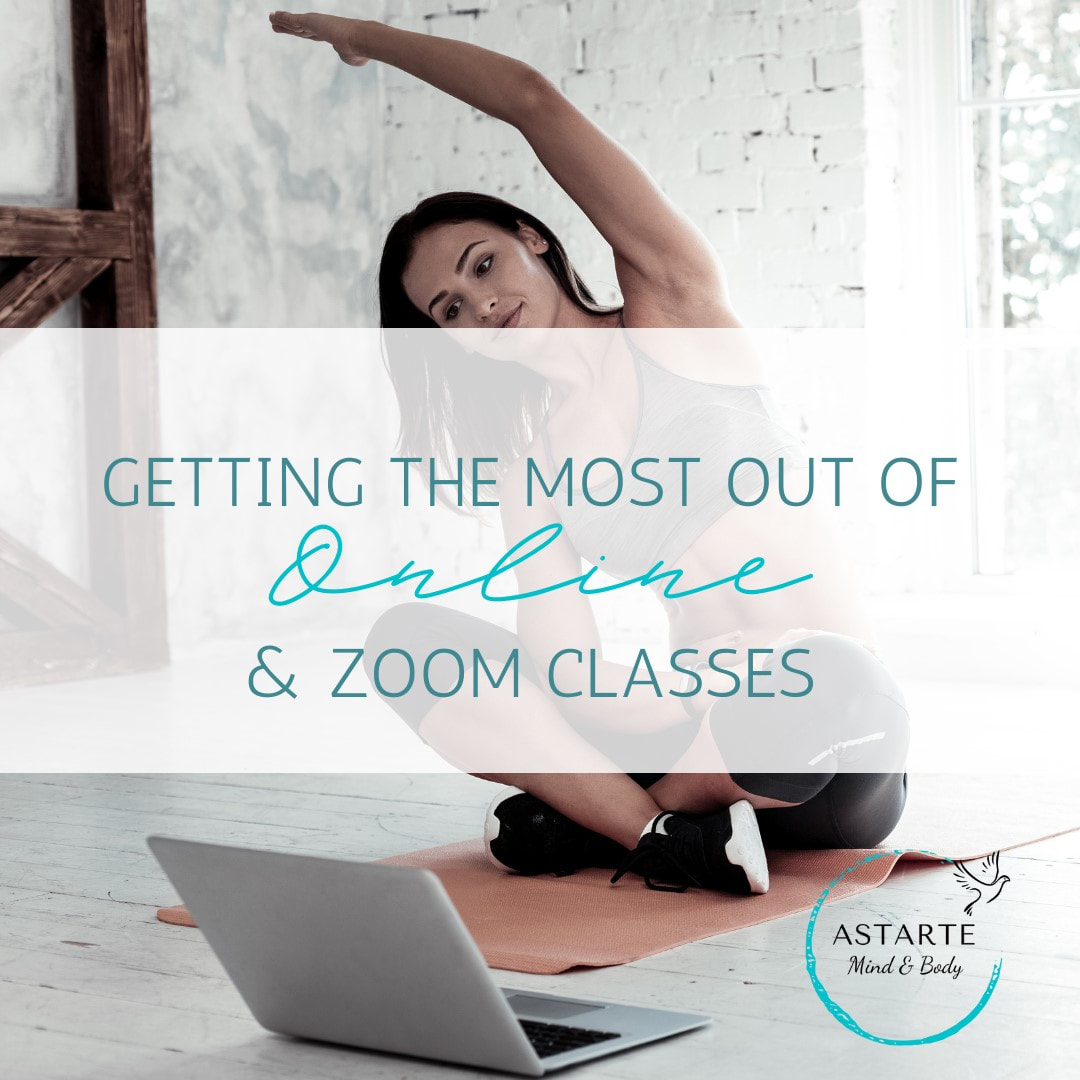Welcome to ONLINE LEARNING
Online learning does not have to be isolating. Kylie provides interactive live Zoom classes where you have the opportunity to engage directly with Kylie and the other class participants, ask questions, and receive guidance and modifications for your body.
Below are important safety considerations, as well as tips and tricks for getting the most out of your online learning and fitness experience.
Exercise safety for Online Classes
In any exercise program, your health and safety always comes first. Please read and ensure you understand all the information on this page prior to participation in our online programs.
|
- Work within your personal capacity. If an exercise or movement causes you unusual pain or discomfort, cease the exercise immediately, or choose a modified variation.
- Please do not hesitate to ask questions or seek advice, especially in a live Zoom class. Your teacher is there to help you and will be happy to offer a modification or variation.
- If a specific exercise or movement results in continuous or chronic pain, or you experience unusual shortness of breath or change in heart rate not related to exercise, please cease the activity and seek the advice of a health professional.
- If you are arriving late to class, or catching up online, please ensure you are adequately warmed up in your muscles and joints prior to commencing the class.
Setting Up A Dedicated Home Exercise Space
Ensuring you have a dedicated space for exercise will assist you in creating a mindset and routine for regular exercise. Your exercise space doesn’t need to be huge, just big enough for you to be able to move relatively unencumbered.
|
- Set up your device screen so it can easily be seen by you. If you are fortunate enough to have a space set up with a smart TV, this is the best option. However, laptops and tablets can also work extremely effectively.
- If participating in live classes, having a laptop set up where you can tilt the screen or camera, or having your mobile device or camera set up on an adjustable tripod, can assist your teacher in being able to clearly see your movements and offer feedback.
- Add a personal touch to your exercise space that makes it feel nice to be in such as a plant, an inspiring image, motivational quote, or a new mat, splash of colour, or piece of furnishing.
Getting the most out of your Online and Zoom Classes
|
- Use the comments/chat box if you are having difficulties with your microphone, or wish to send a message to your teacher or the group.
- Try not to watch the screen the whole time, as this can result in muscle imbalances and a stiff neck. Once you are settled into a movement, focus on your posture and alignment. Your teacher will either count the repetitions for you, or allow you to work at your own pace and then count you out of the movement or sequence.
- Get to know your fellow online attendees, and feel free to engage in positive discussion with them. Although we may not be in the same physical space, we are all here to support each other in the virtual space.